Facebook Business Manager vs. Ad Accounts: What's the Difference?
Understand the key differences between Facebook Business Manager and Ad Accounts, and learn which one you should buy for your specific marketing needs.
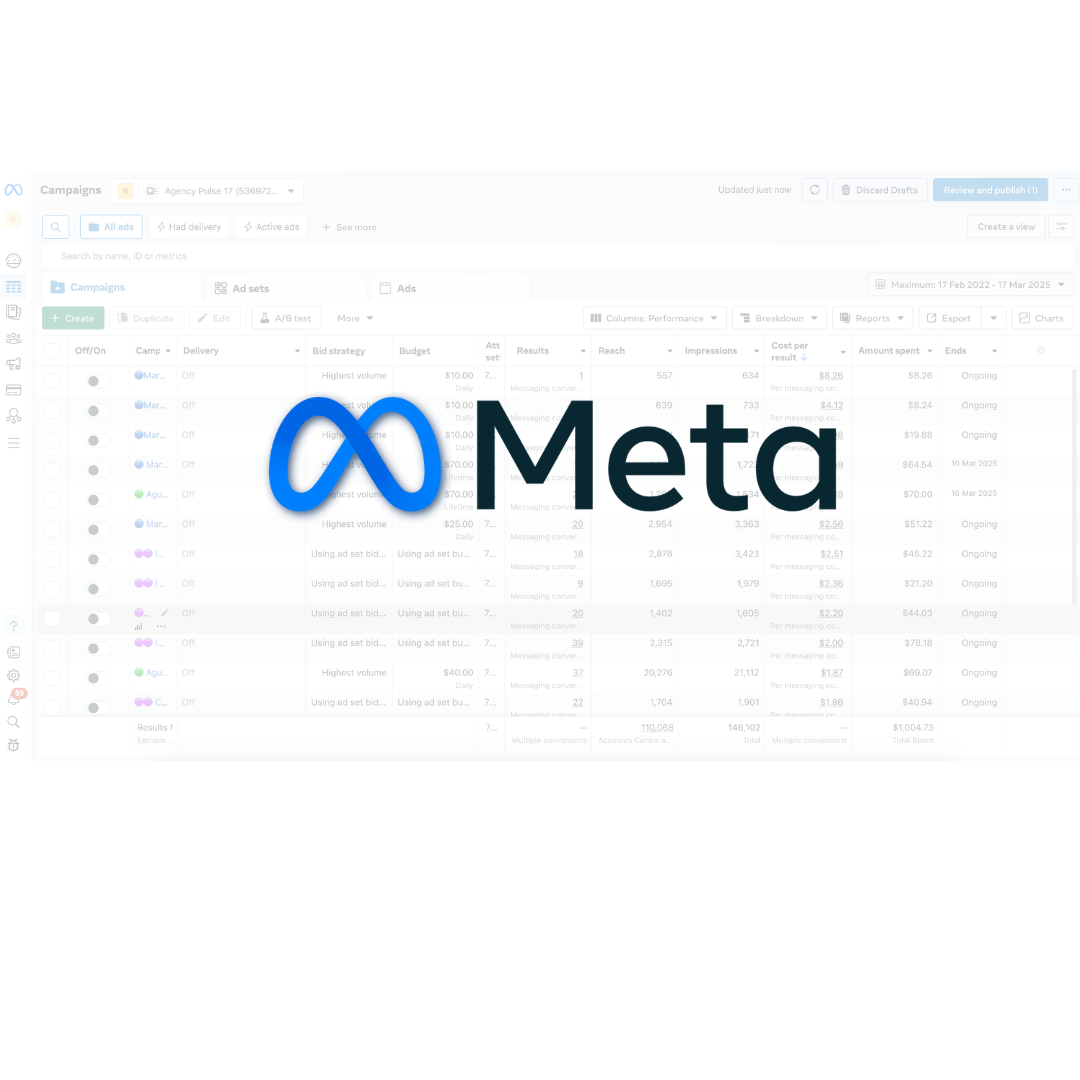
Understanding the Facebook Advertising Ecosystem
Facebook's advertising platform has evolved into a complex ecosystem with different components that serve specific purposes. Two terms that often cause confusion are "Business Manager" and "Ad Account." While they're related, they serve different functions in your Facebook advertising strategy.
This guide will clarify the differences between these two entities and help you determine which one you should consider purchasing for your specific needs.
What is Facebook Business Manager?
Facebook Business Manager (BM) is a centralized platform designed to help businesses manage their Facebook assets, including ad accounts, Pages, and Instagram accounts. Think of it as the command center for all your Facebook marketing activities.
Key Features of Business Manager:
- Centralized control: Manage multiple ad accounts, Pages, and apps in one place
- Team management: Add team members with specific permission levels
- Business verification: Verified status that provides additional credibility and features
- Asset sharing: Share access to specific assets with agencies or partners without sharing login credentials
- Billing management: Centralized billing for all your ad accounts
What is a Facebook Ad Account?
A Facebook Ad Account is specifically for creating and managing ads on Facebook, Instagram, and other platforms in Meta's network. It's where your actual advertising campaigns live.
Key Features of Ad Accounts:
- Campaign management: Create, edit, and monitor advertising campaigns
- Budget control: Set and manage advertising budgets
- Audience targeting: Define and save audience segments for targeting
- Performance metrics: Access to analytics and reporting for your ads
- Payment methods: Connect payment methods for ad spending
The Relationship Between Business Manager and Ad Accounts
The relationship between these two entities is hierarchical:
- A Business Manager can contain multiple ad accounts
- An ad account must be associated with either a Business Manager or a personal Facebook profile
- Business Manager provides administrative control over ad accounts
- Ad accounts handle the actual advertising operations
Think of Business Manager as the office building, while ad accounts are the individual offices within it where specific work happens.
When to Buy a Facebook Business Manager Account
Consider purchasing a verified Business Manager account when:
You Need a Complete Business Solution
If you're looking for a comprehensive solution that allows you to manage multiple aspects of your Facebook marketing, a Business Manager account is the way to go. It provides the infrastructure to house multiple ad accounts, Pages, and other assets.
You Plan to Scale Your Advertising
For businesses planning to run multiple advertising campaigns across different products or services, a Business Manager account offers the scalability needed. You can create or add multiple ad accounts within your BM as your needs grow.
You Need Team Collaboration Features
If you have a marketing team or work with external agencies, Business Manager's permission settings allow you to grant specific access levels to different team members without sharing login credentials.
You Want Enhanced Verification Status
Verified Business Manager accounts often have higher trust scores with Facebook, which can lead to fewer restrictions and better ad performance. This is particularly important for businesses in sensitive industries.
When to Buy a Facebook Ad Account
Consider purchasing a standalone ad account when:
You Have Simpler Advertising Needs
If you're an individual marketer or a small business with straightforward advertising needs, a single ad account might be sufficient. You can still run multiple campaigns within one ad account.
You Already Have a Business Manager
If you already have a Business Manager but need additional ad accounts (perhaps because you've reached your limit or had an account restricted), purchasing just an ad account makes sense.
You Have Budget Constraints
Ad accounts typically cost less than full Business Manager accounts, making them a more budget-friendly option if you don't need all the features of a BM.
You Want to Test Facebook Advertising
If you're new to Facebook advertising and want to test the waters before committing to a full Business Manager setup, starting with a single ad account is a practical approach.
Key Considerations When Buying Either Account Type
Verification Status
Whether you're buying a Business Manager or an ad account, verification status is crucial:
- For Business Manager: Look for accounts with completed business verification, which includes document verification and security checks
- For Ad Accounts: Ensure the account has a good standing with no policy violations or payment issues
Account Age and History
Older accounts (often labeled as "OLD") typically have better standing with Facebook:
- They've established a history of compliance with Facebook policies
- They often have higher spending limits
- They may experience better ad delivery and performance
Spending Limits
Different accounts have different spending capabilities:
- 250/50$: These accounts have a $250 daily spending limit with a $50 minimum threshold
- 50/50$: These have a $50 daily spending limit with a $50 minimum threshold
Regional Optimization
Consider where your target audience is located:
- USA accounts: Optimized for American audiences
- European accounts (FR, ES, IT, etc.): Better for European targeting
- Asian accounts (TH, PK, IN, etc.): Optimized for Asian markets
Best Practices After Purchase
Regardless of which type of account you purchase, follow these best practices:
- Change all security settings immediately, including password, email, and recovery options
- Update business information to match your actual business details
- Set up two-factor authentication for enhanced security
- Start with small ad spends and gradually increase to avoid triggering suspicious activity flags
- Follow Facebook's advertising policies strictly to maintain good account standing
- Maintain regular activity rather than sporadic usage patterns
Conclusion: Making the Right Choice
The decision between buying a Facebook Business Manager account or an ad account depends on your specific business needs, scale of operations, and long-term advertising strategy.
For comprehensive marketing operations, team collaboration, and scalability, a Business Manager account is the better choice. For simpler advertising needs or as an addition to an existing setup, an ad account might be sufficient.
At Facebook BM Marketplace, we offer both verified Business Manager accounts and ad accounts with various specifications to meet different business needs. All our accounts come with real verification, instant delivery, and 24/7 support to ensure your advertising success.
Ready to get started with a verified Facebook BM account?
Browse our selection of premium verified Facebook Business Manager accounts with real verification, high spending limits, and 24/7 support.